I have decided to make my final post as a video reflection – thank you very much for your facilitation of this course!
Category: Weekly Reflections (Page 1 of 2)
This is the category to apply to your Weekly Reflection posts from the course.
This section of the course came at the perfect time! I enjoyed the lecture and documentation of how coding & gamification (when used correctly) can be a major draw for students to engage in content. This type of learning was heavily relyed upon when I taught at a STEM-based school in South Korea. This was a private academy that took place after students had already gone to public school, so most of the kids were checked out and wanted to have fun learning. This was made challenging by the fact that they were not allowed to speak Korean, being an English academy, and because the parents were paying a decent chunk of money for students to learn. We used programs such as Prodigy, Scratch, Gimkit, Flipgrid, as well as others to keep students engaged (and to send as homework). As an educator, I think these are great tools for kids to have fun while also learning, but should be seen as a supplemental tool for engagement, not a form of teaching.

In addition, as part of our Science Pedagogy class, everyone created a demonstration that connected to parts of the curriculum. I decided to do mine on Renewable Energy with Code, using a micro:bit enhanced by a Climate Action Kit! These tools use block coding to program simple models of renewable energy sources, among other things. The presentation went well, and I can see myself doing the same presentation (in smaller chunks) with students who then can practice making the code (or extending it) to play around with these sources. The key takeaway for me is that using the technology involving coding is a great component to learning, and is enhanced by making it cross-curricular.
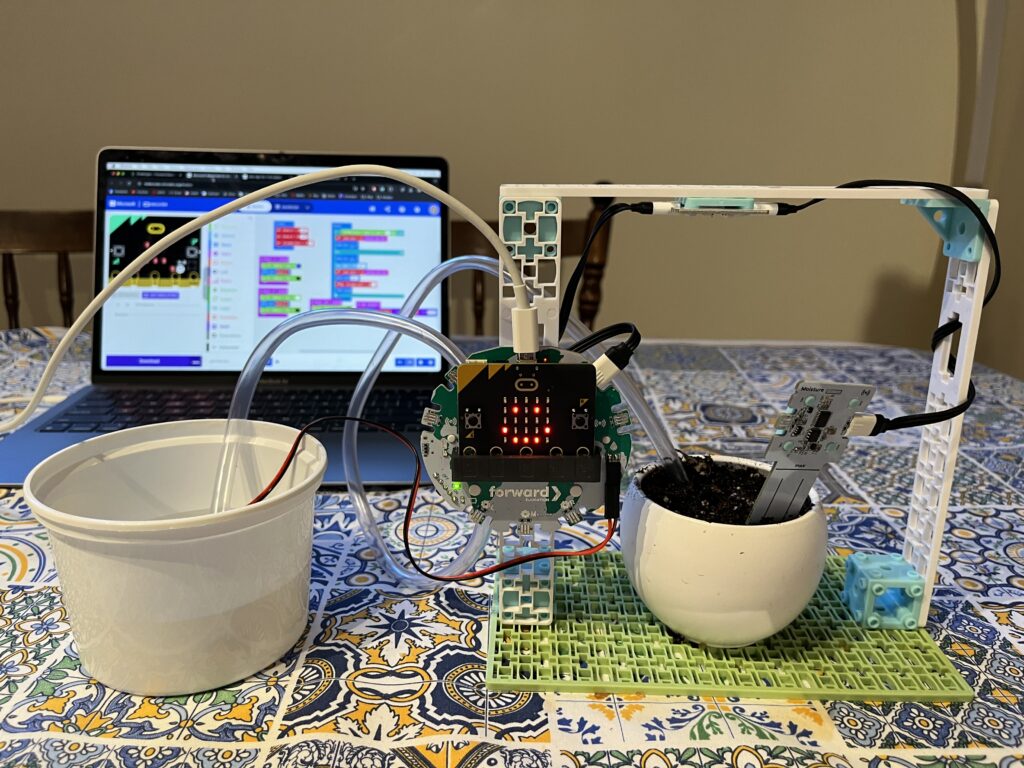
The EdCamp “unconference” was a format I really enjoyed participating in. From a structural standpoint, it is fairly easy to organize and highly engaging for participants. To be successful, the opportunity to create should be held firmly by the participants, not the facilitator, which is why allowing for user-generated topics is crucial (I like how it was done by popularity, although that could create uncomfortable feelings if this style of learning is done often with only some peoples ideas being heard). I could also envision how popular people, not popular topics, could be preferred when allowing participants to flow freely in conversation. In my future classroom, I would use this style of engagement but it may make sense to randomly generate groups by topic to start rather than everyone sticking with their friends.

One of the topics discussed was about supporting student behaviour and how to handle behaviour deemed inappropriate (initiated by Hannah). As an incoming teacher, this is the part of classroom management I am most anxious about as I tend to deal with behaviour quite directly (as was the style in South Korea), which can put people off. I think a challenging aspect of this is recognizing all voices in the classroom, not just the loudest or the students who have the quickest cognitive processing. Teachers can subconsciously choose favourites, which can limit free thinking. The discussion was robust, and everyone was an active participant which made the conversation flow nicely. Every child is different, and how behaviour is handled in the classroom is different too. My main takeaway was that to know how to handle individual or group behaviour, you need to care about and know the source (the person).
Presenting choice in the classroom is beneficial for all learners. This choice is represented by the way the content is engaged, how it is consumed, and what is done with it. I think this is nicely represented by the online learning environment Venn diagram presented in this week’s slideshow:
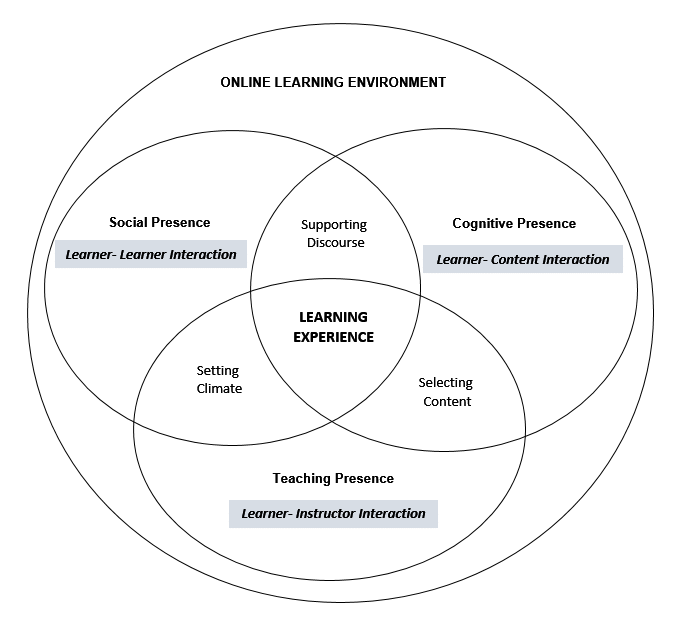
The BC Curriculum from the Ministry of Education is in control when it comes to selecting the content to be taught in the classroom (with the opportunity for extensions and diversions when appropriate for learners), but the climate and discourse strategies are up to the teacher and students. Recognizing that this type of experience should be considered in online learning is easy enough, but the implementation of it is what many teachers struggled with.
When teaching a classroom of students fully online, teachers must prioritize clear communication, establish routines, and engage students effectively through various interactive strategies while remaining flexible to accommodate diverse learning needs (Open AI, 2024). Building a supportive online community, providing technical support, and offering timely feedback are crucial for fostering student engagement and success. Continuous professional development and reflection enable teachers to adapt their instructional practices and improve learning outcomes in the online environment. By focusing on these key aspects, educators can create inclusive, engaging, and effective online learning experiences for their students.
The conversation that took place in class this week had me reflecting on the Universal Design for Learning that we talked a lot about last semester. To help reduce the system barriers to inclusion, teachers should provide multiple means of engagement (the “why” of learning), representation (the “what” of learning), and action & expression (the “how” of learning).
I’d imagine that most teachers would agree that a UDL approach is beneficial for learning, but challenges with implementing this more inclusive space are what hold educators back. These challenges include the limitations to resources (technological, time), professional development training to become more prepared, and resistance to change by parents who feel that this UDL approach might be taking time & resources away from learning who thrive in a traditional classroom setting.
However, I feel as though the needs of all learners in the class must be met. A classroom of fully engaged students will allow the opportunity for them to thrive off of each other’s learning. The UDL approach fosters an inclusive learning environment by catering to diverse learning styles, abilities, and backgrounds, ensuring that all students can access and engage with the curriculum. It also boosts student engagement through varied teaching methods and multimedia, leading to increased motivation to learn. Addressing diverse learning needs contributes to improved learning outcomes for all students, including those with disabilities or unique preferences.
I plan to continue to research and learn directly from teachers about how they manage a UDL approach in the classroom. If you have any tips you’ve learned, please let me know!
The following reflection was generated by ChatGPT, which was initially fed the rubric for the assignment as well as the main talking points in class regarding AI, including its role in Art and Education. It took many (about 25) iterations of re-prompting the tool to more accurately depict what I found of importance during the lesson:
Artificial Intelligence (AI) emerges as a valuable ally for classroom teachers, offering a suite of applications that streamline tasks, enhance efficiency, and provide innovative avenues for educational engagement. One significant boon is the potential of AI to alleviate the time-consuming aspects of lesson planning and grading. Machine learning algorithms can analyze educational data to suggest personalized learning resources and adapt instructional strategies to cater to individual student needs. This not only saves teachers valuable time but also enables them to focus on refining and delivering high-quality, interactive lessons tailored to the diverse learning styles within their classrooms.
Furthermore, AI’s impact extends into the realm of art generation, presenting both exciting possibilities and challenges. AI can autonomously generate art, producing visually stunning and unique pieces through algorithms and neural networks. This technology has the potential to be a valuable educational tool, inspiring creativity and introducing students to new artistic styles. Teachers can incorporate AI-generated art projects into the curriculum, fostering interdisciplinary connections and encouraging students to explore the intersection of technology and creativity.
However, as with any powerful tool, there are potential dangers and ethical considerations associated with AI in art generation. The risk of overreliance on AI for creative endeavours may diminish the development of traditional artistic skills, raising questions about the authenticity and emotional depth of machine-generated art. Additionally, concerns about intellectual property, authorship, and the potential for bias within AI algorithms highlight the importance of ethical guidelines and critical examination when incorporating AI-generated art into educational settings.
In conclusion, AI holds immense potential to revolutionize the teaching landscape by saving teachers time in lesson planning and grading, allowing for more personalized and engaging educational experiences. Simultaneously, the use of AI in art generation introduces new dimensions to creative expression in the classroom, offering exciting opportunities for exploration. However, teachers must navigate the potential dangers and ethical considerations associated with these technologies, ensuring a balanced integration that enhances, rather than hinders, the educational experience for students.
While this response created by ChatGPT helped summarize some of the ideas discussed in class, I do not feel like it appropriately addressed the rubric and didn’t provide much value regarding the content. I have used ChatGPT in the past to help create the backbone of a lesson plan and tailor report card comments to students based on their highlights & challenges, which was very useful. In this application, I would need to work more with the tool to figure out how it can add more value to its writing & analysis. I would also love to see how other teachers use this tool effectively!
For this week’s reflection, I will use a benefits & drawbacks list for each new tool I attempt to use. This will better help me analyze and process my potential use of each site. First up is for Note-Taking & Research using Google Keep:
| Benefits | Drawbacks |
|---|---|
| Synchronizes with my other Google applications (docs, sheets, mail, etc.) | It is similar to using my Google Calendar tasks, which better organizes days and times for reminders. |
| Colour-coded labels help for better organization | The interface is simple but also not very advanced. |
| Great for collaboration with other members of a group | Quality note-taking with purpose leads to better knowledge retention |
| Ability to search to find notes quickly | It is less flexible than just handwriting notes. |
Upon my initial use of Google Keep, I like the simplicity but I cannot practically see myself using it for any purpose apart from group project brainstorming. However, even then I would prefer to do that on Google Docs due to the wider functionality. Next up, Pinterest:
| Benefits | Drawbacks |
|---|---|
| The magnitude of search results – so many people use Pinterest! | Copyright issues – not clear if the ideas being posted are siting their sources properly |
| Easy to save and reuse project links | Quality of content is often poor |
| Great for arts & crafts idea generation | Links to pins can take you to websites where the content is hidden via email sign-ups & payments |
I have used Pinterest in the past and would use it in the future, but only for idea generation. I think there are a lot of good ideas flowing around Pinterest, but I find the website frustrating to navigate to actually get what I want out of it. Last up, Padlet:
| Benefits | Drawbacks |
|---|---|
| Allows for creativity and versatility in the classroom | Privacy concerns for students sharing personal information |
| Collaboration is fundamental and teachers can work together with students efficiently | Requires students to have access to devices in school/at home |
| Multimodal through imagines, videos, links, and documents | Takes a while to set-up and teach students how to use it |
I’d like to know if anybody has used Padlet either as an EA or a teacher before. I love the idea of using boards and allowing kids to be as creative as they want, but does it actually work in the classroom?
Listening to Jesse Miller’s thoughts about the use of technology in the classroom had me conflicted. On the one hand, having tech be a source of creativity and access to information can be valuable, especially for inquiry-based projects. The reality is that students will continue to use tech for most professions after finishing grade school, so gaining insight about the best ways to use the information on the internet and applying it is important. The strict cell phone use ban from bell to bell that the BC government announced seems like a step too far. However, I also believe that having no restrictions is perhaps even more detrimental to students’ learning.
When my partner, Sarah, went to observe Royal Bay High School during L2P, she was shocked by the amount of kids who were on their phones during class time. Not only that, some students had their airpods in and were listening to music DURING INSTRUCTION. As Jesse said, kids have always been able to distract themselves in class with things other than cell phones, but to me this is different. Doodling on a piece of paper has been shown to have some benefits when processing information. It does not provide the same level of distraction as content on the internet can provide. Being able to consume this content, which is often created to be addictive, is not tangential to learning. Instead, I believe it would be advantageous to allow to use of devices when applicable to the classroom activity. For example, if students need to research information about a topic for an inquiry project, they could use devices provided by the instructor or their cell phones. This would restrict their usage to the appropriate time and place. In the end, effective teacher instruction & interaction makes the difference:
It did seem to me that Jesse was approaching this topic mostly from a high school perspective. Considering our cohort will mostly be teaching elementary students, I think we should be even more careful with tech access. Too much screen time can cause more behavioural problems for younger children. There are so many fun, engaging ways to explore all of the subject areas that do not involve an emphasis on technology, especially for younger kids. I’m curious to know other’s thoughts on this…how much would you rely on technology in your classroom?
During class this week, we discussed copyright and the limited use teachers have on materials created for educational purposes. Fair use allows teachers permission to use copyrighted material without the need for permission from or payment to the copyright holder. However, there are limitations and considerations. The use must be for educational purposes, and it should be fair, reasonable, and not substitute for the original work. In conjunction with this conversation, we looked at some Open Educational Resources which are legally reusable and adaptable for educators. The flexibility of OER allows for the incorporation of diverse perspectives, promoting inclusivity in the classroom. Additionally, the collaborative nature of OER platforms facilitates knowledge-sharing among educators globally, fostering a supportive community that enhances professional development. With the ability to continuously update and improve content based on feedback and evolving educational standards, OER empowers teachers to create an engaging and relevant learning experience.
When researching types of OERs for elementary classrooms, I found Khan Academy Kids. I have used Khan Academy in the past for high school and university support, so I was excited to see that they have inclusive options for younger learners. It offers a range of activities that cover early literacy and math to engage critical thinking. Also, it is free! I downloaded the app on my phone and set up a teacher account quickly and easily. Here is a screencast of my experience using Screenpal, Edited in Canva, and made Interactive using H5P:
I can see that this type of interactive video could be quite useful for classroom activities, however, I did find using 3 different applications just to make one video to be quite cumbersome. I initially tried to use EdPuzzle and upload my Canva mp4 file, but it was not clear how this video would be interactive when uploading it into WordPress. The H5P extension in WordPress was much easier to use, but I can imagine those who are less tech-savvy to struggle with all of the reuploading and downloading from one piece of software to another.
On another note, I can see myself using LiveItEarth in my classroom. I love the simplicity of the user interface and the differing types of activities. The content is local, such as the Salmon Community Program, which is a great way to invite opportunities for field trips (to Goldstream) to extend the kids’ learning.
I found the “Most Likely to Succeed” documentary to be a well-constructed version of how guided inquiry can be successful in a classroom, even when students are not accustomed to this type of learning. The students were engaged and wanted to produce an output they were proud of. This ambition to perform at a high level was compounded since these projects were completed in groups – the members of each group were held accountable and when there appeared to be less collaboration, the project failed.
Inquiry-based approaches in high schools are not just beneficial for the present but are also crucial for preparing students for the challenges of the future. The emphasis on project-based learning and collaboration enhances students’ soft skills, which are foundational for success later in life. The ability to think critically and solve complex problems using inquiry-based learning encourages students to tackle real-world issues, fostering a mindset that values innovative problem-solving. This prepares them to navigate the uncertainties and complexities they will encounter in higher education and the professional world, making them adaptable contributors to an evolving society.
As an educator, I have imagined my future classroom to be one that promotes student-led learning and free thinking. In order to take that to the next level and have it primarily inquiry-based, there would need to be a substantial amount of planning and organizing for it to be successful. As we discussed in class, good inquiry opportunities (at all levels) also include a good foundation of knowledge and openness to learning. I think as a facilitator, I would need to be willing and able to set the students up for success by knowing their limitations, building this foundation, and giving them proper instruction for them to succeed. In a way, it seems like a risky way to set up a classroom environment, especially as a new teacher. A balanced approach that allows for project-based learning while also giving kids structure would be a good way to get buy-in from the learners, parents, and administration.
I greatly appreciated the time that the guest speaker, Ken Yew, took in Friday’s lecture to answer our questions about student privacy. As the conversation developed, I thought about how there are so many hurdles in public school classrooms that restrict new technologies in the classroom. Teachers need to get buy-in from the students, parents, administration, collegues as well as considering all of the privacy concerns in case there was a data breach.
While teaching at a STEM-based school in South Korea, technology was heavily relied upon. We used it for attendance, incorporating video lessons, coding, reading at home, recording video journals, and many other things. In some ways, I think it limited the amount of creativity that flowed in the classroom it was distracting away from critical thinking. I was also curious about how this amount of screen time could impact student behavior and attention span. Based on the findings from Xie et al., screen time can effect childrens emotional and phyiscal well-being. All that said…what would you do in your classroom, knowing that increasing digital techonologies could put your learners at risk?